A faster and stronger way to plan your broadcast networks
The latest upgrade to PROGIRA® plan, version 6.2, would be officially released on 23rd March. While the newest version 6.2 of PROGIRA plan includes numerous improvements to the current version 6.1, users will experience a significant upgrade, faster performance, and a more intuitive interface as they plan their broadcast networks. PROGIRA plan users will expect to receive tons of fixes and new features that will simplify their broadcast planning, and yet maintain the stability of the system. Here are the top features to look out for in version 6.2 we know PROGIRA plan users will welcome with open arms:
1. Sorcery FS Sum
Top of the list is the Sorcery FS Sum, which is an entirely automated tool for creating FS sum setups. This new feature allows users to handle multiple wanted FS sums at one time. Further, the input data are transmitters instead of FS rasters.

This feature is only available for summations in FM in version 6.2. Nevertheless, we will soon introduce this to the rest of the system standards, as we understand this may really help to streamline the network planning tasks of our clients.
2. Quick access to antenna diagram previews
Instead of toggling between excessive menus or submenus antenna diagram preview can be accessed directly in Data overview.
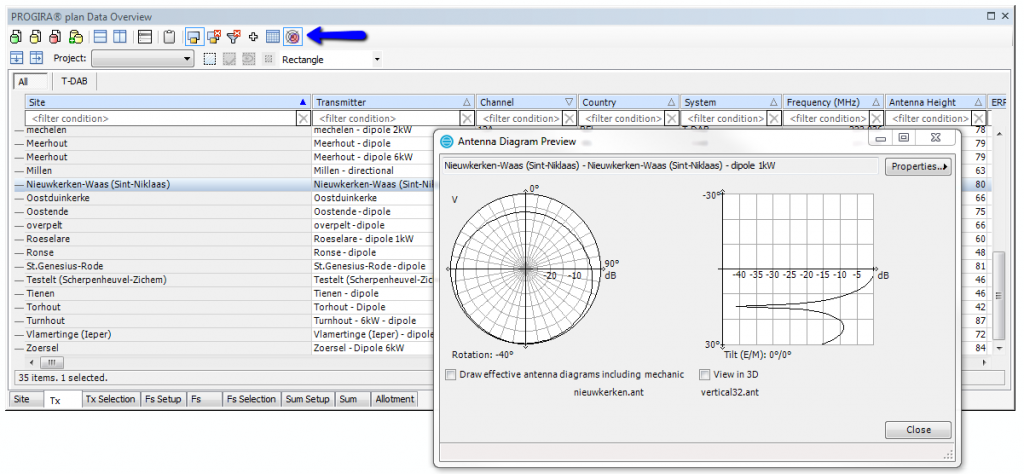
This quick preview tab added to the Data overview dashboard potentially help users save loads of time, especially when there are loads of different antenna diagrams to manage.
3. Faster transmitter handling
We fully understand, managing colossal amounts of transmitter data can be frustrating. Now, with version 6.2, it is possible to apply same effective antenna height value in all directions, by simply right-clicking on an azimuth. In addition, default system parameters can now be defined for all types of systems.
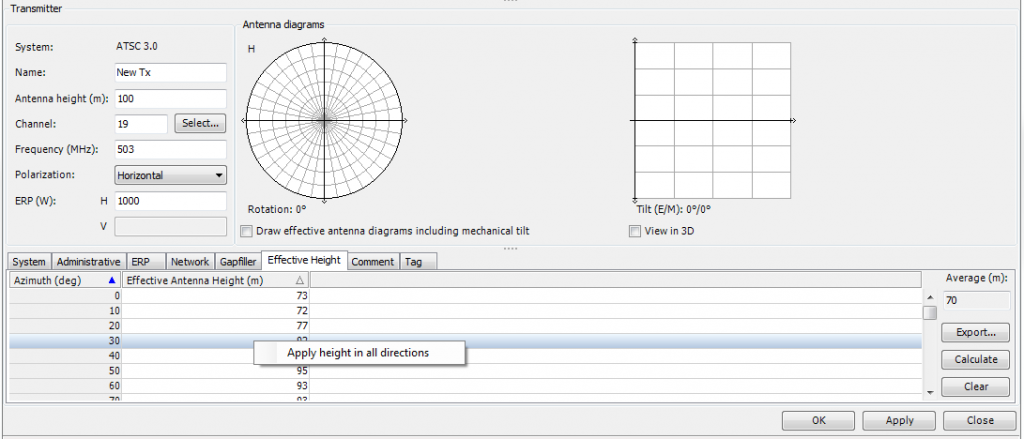
For those of us working with ATSC standards, a specialized Gapfiller tab has been added, which enables users to identify ’off-channel repeaters’ efficiently. This tab is also added to the FM transmitters. Facility ID has been added to the transmitter Administrative tab. For some of us who may be managing network planning projects from various sites, they may appreciate the Facility ID introduced to the administrative tab in the latest version.
4. FCC Database and Custom Data
Users from the USA, get ready, as you will have direct access to the FCC LMS database. For our users in Brazil, ‘Import custom data’ function now supports the new Plano Basico format
5. Last but not least, a change in population and area coverage
Version 6.2 merges the population and area coverage functions and extends the capabilities. It will be able to support multiple inputs and polygon layer from ArcMap’s table of contents can be used as a Mask by just dragging and dropping.
There are much more than what we have listed here. For a more comprehensive document on what version 6.2 offers, remember to download the release documents on March 23rd from our website!
